How to log in
מדריך התחברות למשתמש - How to Log in Guide
How Do I Login?
You are a member and you don't know you login information?
By logging in, you can save valuable time. This means you won't have to refill your personal information every time you register, and you won't need to re-enter your credit card details.
Here is some help to get started.
If you're a member, you should have created a login including email and password. If you have previously registered for activities, holidays, or dinners or made donations through our shul website, it is likely that you already have an existing account.
If you forgot your password, or you never set it up yet, and an email will be sent to you with a link to change your password:
1. click on the login bottom on the right top corner 
2. click the "forgot password" button

3. enter the email that you would usually use to register

4. Check your email for a time-sensitive link that will take you to a Change Password page. Enter a new password.
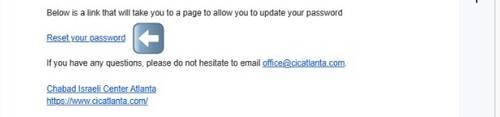
In the future, you'll log in with your email address (username) and this password. Each adult member will be able to set up their own access as long they have an email account in their name. Please promptly change your password and save it in a safe place.
Now that you’ve completed the initial set up, it's time to explore!
Under "My Account" tab:
Click on "My Profile" Make sure that the information in your profile is correct, like your Hebrew name and birthday and contact information.
Click on "Manage members" to verify and edit your family information.
Click on "Manage Yahrzeits" section to add you Yahrzeit dates of your loved ones, to get notified by email when its the upcoming Yahrzeit date.
You can access your member information at any time from our website by clicking on the Member Portal heading in the upper right corner that says "Welcome *your name*"
In the Member Portal, you can see your balance Information.
You can pay your bills and make other adjustments in your profile.
When you choose to use online payment options, note that neither Chabad Israeli Center nor ShulCloud store or have access to your bank or credit card information on its servers.
When you come back to the site at a later time, you can login again by clicking on the login bottom in the top right hand side of the homepage. (Depending on your browser settings, your username and password may be saved for future use.)
We know you may have questions, and we encourage you to explore the system. If you need more help getting started, please contact Adi at the office (404-252-9508 Ext. 101). Adi will be able to assist.
Thank you for partnering with us to make the user experience more efficient for the Shul community!
Chabad Israeli Center Atlanta - Congregation Beit reuven
Connect also through
Fri, October 31 2025
9 Cheshvan 5786
Join Our Mailing List
Today's Calendar
| Shaharit : 7:20am |
| שיעור הלכה : 8:30am |
| Mincha and Arvit : 8:18pm |
This week's Torah portion is Parshat Vaetchanan
Candle Lighting
| Friday, Aug 8, 8:14pm |
Shabbat Nachamu & Tu B'Av
| Shabbat, Aug 9 |
Zmanim
| Alot Hashahar | 6:40am |
| Earliest Talit - Tefilin | 7:09am |
| Sunrise | 7:56am |
| Latest Shema | 10:38am |
| Zman Tefillah | 11:32am |
| Hatsot (Mid-Day) | 1:21pm |
| Minha Gedola | 1:48pm |
| Minha Ketana | 4:30pm |
| Plag HaMincha | 5:38pm |
| Candle Lighting | 6:28pm |
| Sunset | 6:46pm |
| Nightfall | 7:24pm |
| More >> | |
Privacy Settings | Privacy Policy | Member Terms
©2025 All rights reserved. Find out more about ShulCloud





